Start IntelliJ IDEA from the command line
You can start IntelliJ IDEA from the command line which is handy when you live in a terminal like me. But you need to enable that feature.
Open IntelliJ IDEA, go to Tools->Create Command-Line Launcher... and optionally adjust the location and name of the script that will start IntelliJ IDEA.
Voilà!
Now from your command line, you can type:
idea .to open the project in the current directoryidea pom.xmlto import the Maven projectidea diff <left> <right>to launch the diff tool.
The generated script has an annoying flaw though, it does reference your preference and cache directories in a hard coded fashion.
And for some reason the IntelliJ folks embed the version number in these directories (e.g. IdeaIC2016.2)
That’s annoying as it will likely break the minute you move to another (major?) version.
Antonio has a solution for that which is a simpler and more forgiving script in good anti-fragile fashion. The script is not generic and only runs for macOS.
#!/bin/sh
# check for where the latest version of IDEA is installed
IDEA=`ls -1d /Applications/IntelliJ\ * | tail -n1`
wd=`pwd`
# were we given a directory?
if [ -d "$1" ]; then
# echo "checking for things in the working dir given"
wd=`ls -1d "$1" | head -n1`
fi
# were we given a file?
if [ -f "$1" ]; then
# echo "opening '$1'"
open -a "$IDEA" "$1"
else
# let's check for stuff in our working directory.
pushd $wd > /dev/null
# does our working dir have an .idea directory?
if [ -d ".idea" ]; then
# echo "opening via the .idea dir"
open -a "$IDEA" .
# is there an IDEA project file?
elif [ -f *.ipr ]; then
# echo "opening via the project file"
open -a "$IDEA" `ls -1d *.ipr | head -n1`
# Is there a pom.xml?
elif [ -f pom.xml ]; then
# echo "importing from pom"
open -a "$IDEA" "pom.xml"
# can't do anything smart; just open IDEA
else
# echo 'cbf'
open "$IDEA"
fi
popd > /dev/null
fi
The GitHub gist version of this script.
It does not offer the call to IDEA’s diff though.
I’m from an era where we did resolve > based diff conflicts in Notepad so that does not bother me much.
I think I’ll go for Antonio’s solution, that will avoid some nasty WTF moments when the preference directory moves and I will have forgotten all of this.

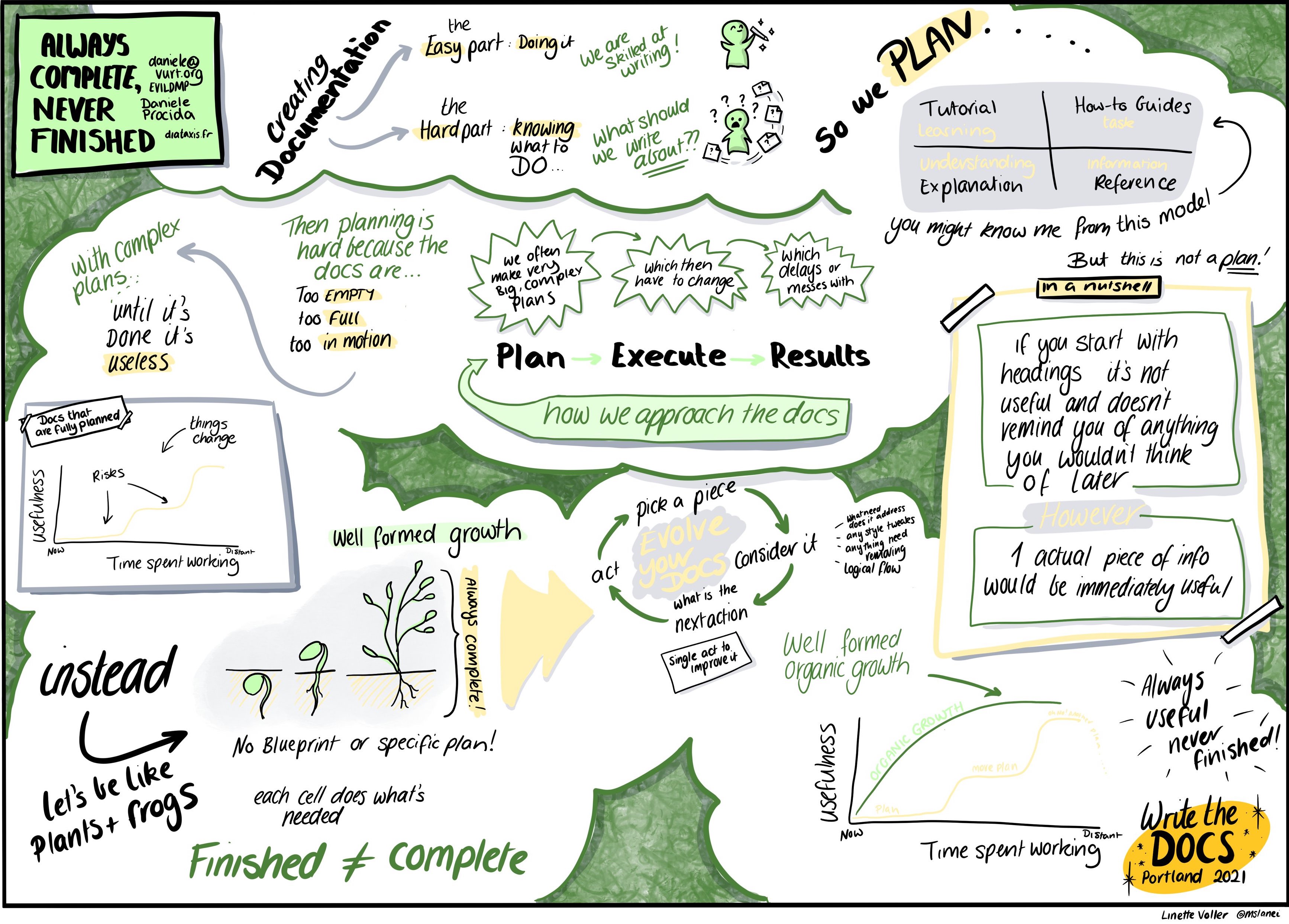


Comments