iTunes vs incoming connection and VPN vapors: fixes for unApple behaviors
I've just found solutions to two nagging problems I had on Mac OS X.
iTunes and incoming connection requests
Some times ago, iTunes has started to ask me every time it launches "Do you want the application “iTunes.app” to accept incoming network connections?". It gets quickly annoying.
There is a very simple solution. Move iTunes.app (from /Applications) to your trash, download iTunes and install it. The first time you start it, iTunes will ask you to change your firewall settings. Do so and you will be good to go.
If you want to know the tiny details, somehow your iTunes package got changed or corrupted and the firewall was not trusting iTunes anymore.
VPN connection after sleep
Another problem I had was that after the laptop goes to sleep, it is sometimes impossible to reconnect to a VPN. If that happens, you need to restart the right daemon. Open a terminal and run
sudo launchctl stop com.apple.racoon
sudo launchctl start com.apple.racoon
You are now able to connect to your VPN again.

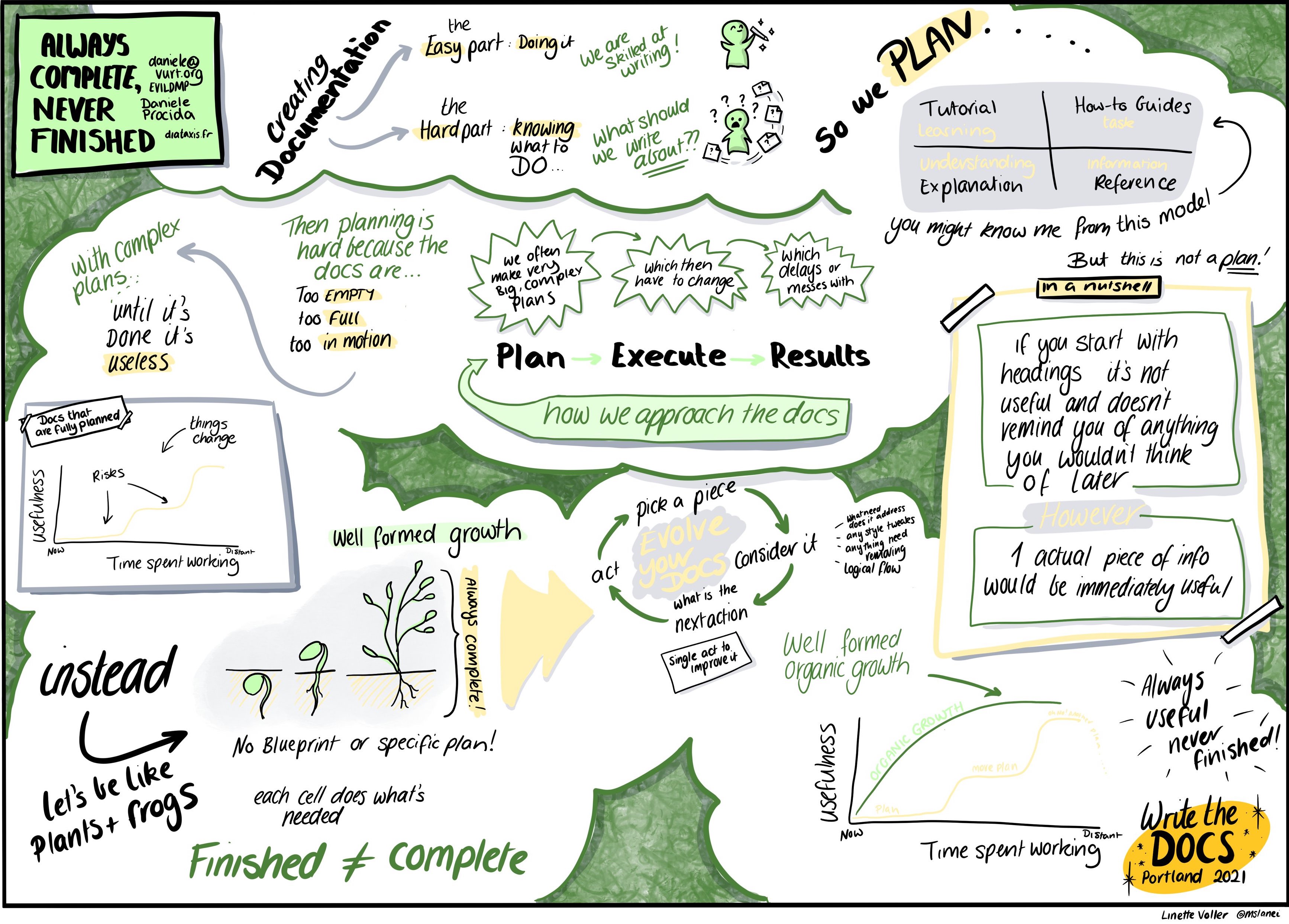


Comments