Podcast part I: recording
I have been producing podcasts for almost a year now, primarily at Les Cast Codeurs (a French podcast on Java) but also helped a bit on JBoss Community Asylum Podcast.
I have been wanting to share my knowledge and experience for a little while now. I'll split that in three parts:
- recording
- mixing
- publishing
First things first then, for today the recording.
The material MicrophoneI use the Snowball from Blue Microphones and am very very happy with it. The sound is great, I can also carry it with me to do interviews as it has an option for 360° recording. It plugs into my USB port, is self powered and looks gorgeous on my desk ;)
But in all reality, any USB microphone will do. For a long time I have been using the Plantronics 470 USB. The nice thing about this model is that it's foldable and fits nicely in a traveler's bag. Note that my version has a small bug: sometimes, after an hour or so of recording, the sound gets mangled. What I need to do is to unplug and replug the USB dongle. Hopefully, this annoying bug is no more in recent versions.
SkypeIf you can, all meet in the same room to record your podcast. First, it's nice to see people but more importantly, it will make the mixing work much much easier (see next post).
If you cannot, no problem, Skype is indeed surprisingly good to produce podcast. Just make sure everyone is on a decent connection and preferably on ethernet rather than WiFi. Oh and do not start the video, that will save some bandwidth and audio quality.
Recording Recording strategyThere are two schools here.
- Record the sound on one computer: basically the sound coming out of Skype
- Record each podcast speaker locally (while speaking on skype) and mix the tracks together down the road.
The former is good in that it reduces the amount of mixing you have to do down the road. But it has a few drawbacks:
- the sound quality won't be as good as the second approach as you are dependent on Skype's instant quality. While it's easy to recover missing words from a conversation while *into* it, it's quite tedious when you are listening to a podcast.
- people tend to speak at the same time on skype. Since you don't have instant visual feedback, it's quite common to speak at the same time create a lovely cacophony.
You can record the Skype flux with tools like Audio Hijack Pro (on Mac, $32). There are free alternatives but simplicity is key for me and avoid mistakes (like not recording).
The second approach (ie. recording each local voice while speaking on skype) is pretty easy to set up but requires everyone to record locally. The easiest solution is to download Audacity (free and open source) and ask everyone to click on the record button.
Right before starting the podcast, make sure to have a common signal to sync the various tracks. I usually count down (3, 2, 1) and everybody say zero at the same time. And voilà, I've got my mark. Also ask everybody to stay silent for a couple of seconds: that will come handy during the mixing phase.
I personally ask everyone to record locally. I also record my Skype flux as a backup. It's quite painful to have to re-record a podcast, so better avoid it.
PS: if someone can record the sound coming from Skype AND the local sound from my mic in the same file via Audio Hijack Pro, let me know. I know it's possible but for some reason it does not work for me (not a huge problem as it's not my workflow).
Recording formatMake sure to record in a non destructive format like WAV or AIFF. The reason is that you will apply a bunch of mixing tricks down the road and getting the real bits are going to help. The size is going to be roughly 700 MB per hour and per person.
What you can do to cut down the hard drive and bandwidth bill is to use the FLAC format that is a non-descructive compressed audio format. I personally use Max a free audio converter tool for Mac OS to convert my WAV or AIIF into FLAC. One hour of recording then goes down to 200 MB (around 4 times the MP3 equivalent). Audacity also can record in FLAC nateively in the latest beta version.
BackupIf you use the local recording approach, do yourself a favor, create a Dropbox account. It's free for up to 2 GB, it's a breeze to share files with others even my mother can do it: Dropbox materialized itself as a local directory synchronized in the cloud and subdirectories are sharable. The link I gave is a referral link and you get an extra 250 MB free if you use it.
Anyway, all the podcast participants must send you their audio file. Make sure to back them up right away (yes I know I'm paranoid). One solution is to leave them on Dropbox while you are mixing them on a different copy.
OtherThat's pretty much it for the technical side of it. Make sure to have fun when doing your podcast. You'll be happier, people will notice the more natural tone and you will be more popular.
Another trick is regularity: record your podcast regularly. It could be once a week, once every two weeks, once a month. That will set your listeners expectations. Make sure not to overestimate your commitment: one a month is big enough. As you will see in the mixing blog post, it's a lot of work especially when you are a beginner. It's not unheard of to spend 6 or 7 times the final podcast length to record and publish it.
The second part will be about Mixing your podcast.

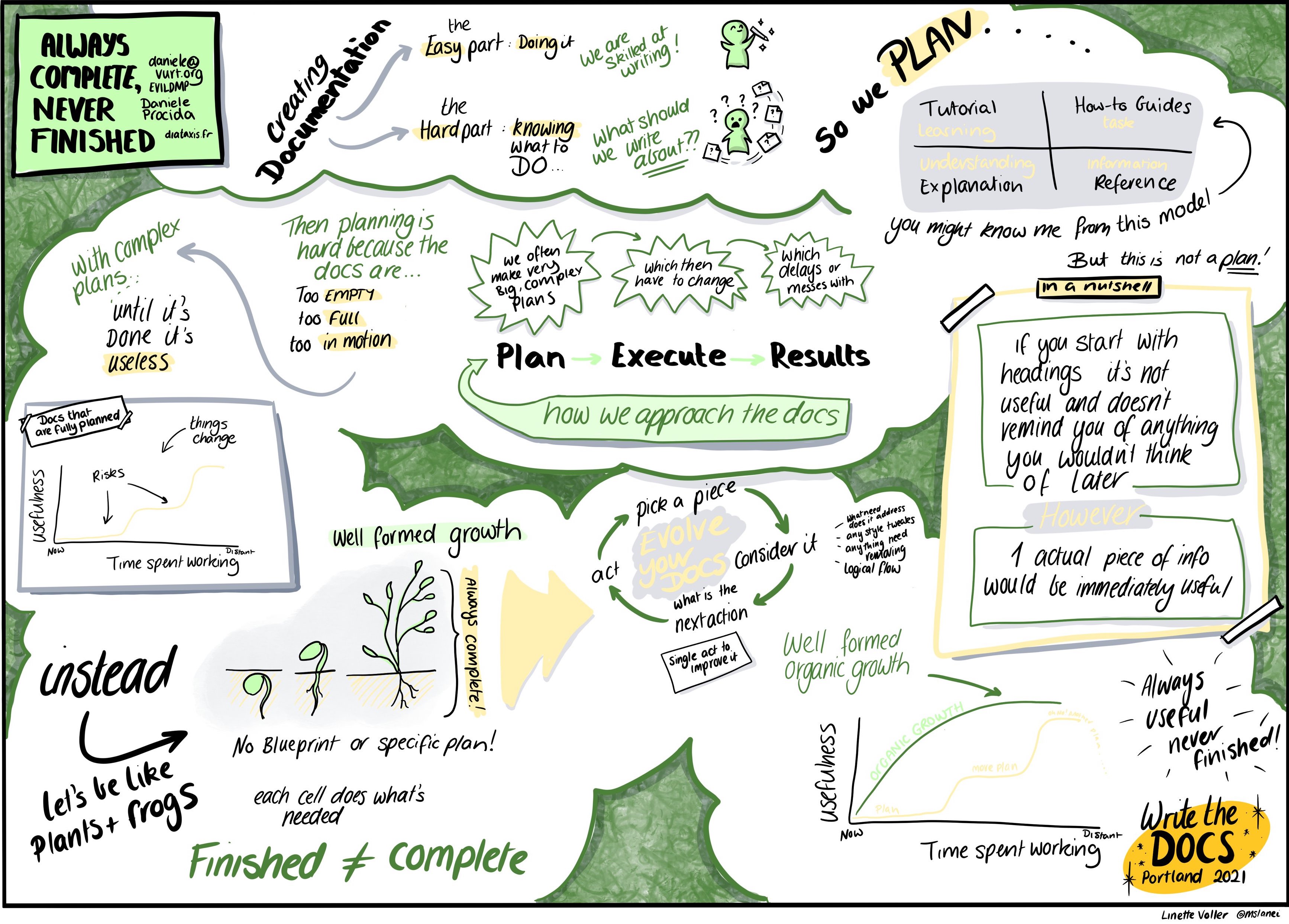


Comments