SPF for dummies - how to fight spams
In this post, you will learn everything you need about SPF (Sender Policy Framework), what it means for your emails and how / if to set it up for your domains.
What is it for and should I care?
This is a standard that helps reduce spam. Each domain lists in one DNS record the list of servers that are allowed to send emails for that domain. So when an email provider like Gmail sees an email sent from an address @example.com but coming from a server not listed in the SPF record, it knows it is likely a spam.
Conversely, it is important to set such a record to avoid your emails to be considered spam. More and more email providers consider domains without SPF record as more suspicious than others. Even if you domain does not send emails, you should set a SPF record, this will prevent spammers from faking emails from you.
How does it work ?
As owner of a given domain, you will tell the world which servers you will send emails from. That is typically your SMTP server.
In practice, this is a TXT entry in the DNS records of your domain. Something like
"v=spf1 a include:_spf.google.com ip4:198.51.100.3 -all"
v=spf1 is the protocol, all entries start with this.
a or generally a:example.com says that all IPs listed in the DNS A record of the domain should be able to send emails for that domain.
If the domain is not specified (a), then it is the domain for which the TXT DNS record lives.
ip4:198.51.100.3 means that IP 198.51.100.3 is allowed to send emails for your domain.
You can assign ranges as well.
Likewise, there is an ip6 syntax.
include:_spf.google.com means that you should consider the SPF rules stored in the DNS entries of _spf.google.com.
This is very useful if you use Google Apps / Gmail or send emails from another domain’s SMTP server.
Rules can be composed, so you can have explicit ips, a and includes in the same SPF entry.
There are also mx and ptr entries but I won’t go into details.
Finally, you need to decide what to do when the rules don’t match.
That’s where the all mechanism comes into play:
-allmeans that servers that do not pass the rules should be considered spammers~allmeans that servers that do not pass the rules should be considered spammers but we are not 100% sure so let them pass but be suspicious?allmeans that servers that do not pass the rules should be considered neutral (i.e. they may be legit or not)
If your list is exhaustive, use -all to lock things down.
If people sending emails from your domain might use their own SMTP server, use ?all.
~all is for chickens ;)
You can get a formal description of all the options at openspf.org.
You can lookup the SPF entries for any domain by typing
nslookup -q=TXT example.com
This is useful before you add an include clause.
A few concrete examples
My domain never sends any email: "v=spf1 -all".
I use Gmail / Google Apps to send emails from that domain: "v=spf1 include:_spf.google.com -all".
I use Gmail and Red Hat’s SMTP: "v=spf1 include:_spf.google.com include:redhat.com -all".
I use the server hosting example.com and Red Hat’s SMTP: "v=spf1 a include:redhat.com -all" (this is a short hand for "v=spf1 a:example.com include:redhat.com -all"
People sending email as other-example.com use various SMTP servers but for sure 198.51.100.3 and it’s corresponding IPv6 2001:db8::df4:cd23 and example.com’s SMTP servers: "v=spf1 ip4:198.51.100.3 ip6:2001:db8::df4:cd23 include:example.com ?all"
A note on TXT DNS entry, to use (I think) the bind syntax, here is how it looks like
# let's say it's the DNS zone of example.com
# some domain
@ 10800 IN A 198.51.100.3
# some subdomains
awesome 10800 IN CNAME example.com.
blog 10800 IN CNAME example.com.
# looks like these guys use Google Mail
@ 10800 IN MX 10 aspmx.l.google.com.
awesome 10800 IN MX 10 aspmx.l.google.com.
# Here is our subject
# you need one entry per domain and subdomain sending emails
@ 10800 IN TXT "v=spf1 a include:_spf.google.com -all"
awesome 10800 IN TXT "v=spf1 a include:_spf.google.com -all"
# blog never sends emails
blog 10800 IN TXT "v=spf1 -all"
Conclusion and a few recommendations
I prefer domain names over IPs so I use a or mx entries.
As much as I can, I use include and delegate the list to the real guys.
Google and others use special subdomains like _spf.google.com to host their SPF rules.
This is useful to separate different ruleset but bind them together in your primary domain via an include rule.
If you are one of them, you probably don’t need my blog entry in the first place :)
Remember that servers now have IPv6 addresses and that Google and other have already IPv6 infrastructures in place. Don’t forget them, I had some emails denied because I was missing it and my server communicated with Google from an IPv6.
My take out is simple: if you own a domain and send emails, add a SPF entry. It’s relatively simple and the examples I gave you should get you a long way already.
PS: I am relatively new to this domain, feel free to correct me in the comments, if I made a mistake.

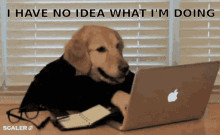

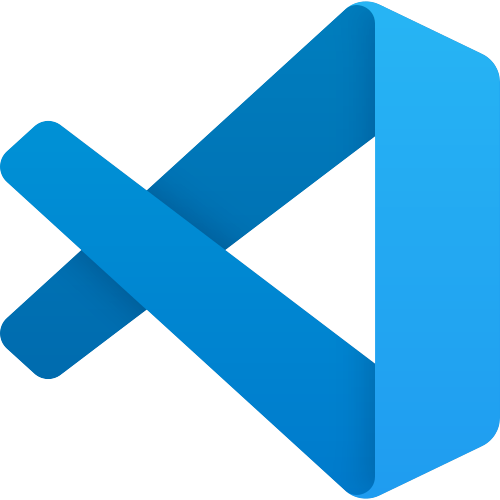
Comments