I succumbed to the Cult of vi
I think I am seriously regressing as I grow older.
I mentioned in the past moving from the popular, dynamic and UI based blog system Wordpress to the Ruby based static generator Awestruct. I also mentioned moving to Git and enjoying my command line more and more. On a tangential note, I do enjoy writing my verb in a pure textual form thanks to Markdown and use Git as my backup and memory system if you will.
I think the natural evolution for me was to move to one of those archaic editors like vi or emacs… And I tried vi… and I can’t say I liked it at first.
Why oh why move to vi?
Emacs never attracted me, I have only ten fingers after all and
there is only so much flexibility in my hands.
vi has the immense benefit of literally be available everywhere
you ssh in. I have always been acquainted with vi: use i to type
and ESC :q! if things go crazy.
Long time vimers keep claiming that once you get it, it’s awesome. Since I have been proved wrong on Git - I thought Mercurial was better at that Git UX was an abomination for bearded people - I was rather curious.
A recent discussion with my friends of Les Cast Codeurs fame convinced me to try once again to jump on the bandwagon.
So far not so bad
In the beginning I felt that I was slow and that every line of text was draining a third of my energy for the day. And that was more than a feeling.
But it’s really growing on me and this blog post is an attempt to understand why really. Yes reader, you’re my private therapist.
I love good UIs but to be honest, for text documents, you don’t really need it. I use MacVim with a decent set of coloring and syntax highlighting and I am happy with it. The key is that vi is extremely powerful to fine-edit text and that even if hard to learn, you feel that there is something you can gain.
What’s bad about vi
For beginners or casual users, vi the most horrible piece of user experience ever built. There is no visual or otherwise cue in case you don’t know how to do something, no way to navigate menus to figure what can be done. You even need to be an accomplished vi user and sort of already know what you do to begin to make sense of the help system.
But let’s pretend you used Google and know enough to play around. Let’s face it auto completion is very important in Java. Most of the time Java developers don’t need doc, the API and auto completion are here to guide them. I often resort to Google for an API in Ruby or JavaScript, never in Java.
Now what’s interesting is that IntelliJ IDEA (my Java editor) has a vi plugin, so does Eclipse. So you can use your vi way of editing but still benefit from auto completion and code navigation.
The vi plugin for IntelliJ is not perfect. It sometimes stops working and you need to close and reopen your file, and it has the tendency to override some common shortcuts (Command click for code navigation for example). But for the most part it works. I think in 2 weeks of use, I gave up the vi mode twice. Not bad!
The other thing that’s bad with vi is that there is no native project
view to navigate from one file to another in a project. I’m used to
Command-N in IntelliJ IDEA to open a Java class with a few camel case
friendly keystrokes.
Vi has plugins to mimic that - vi has plugins for everything by the way including ASCII diagram drawing tools. I have installed NERDTree and Command-T so far but I don’t feel it’s sufficient. The visual reminder of the file hierarchy is quite useful in an IDE.
Likewise, copy / pasting especially between non vi apps is not entirely fluid to me but I suspect it’s a matter of training.
What made me click
There is no magic trick, you need to train your brain and your fingers to vi. But there are two things that were key to make me understand how to use vi:
- stay in insert mode (sort of the normal mode of any other editor) for the shortest period of time. Text manipulation is mostly done in command mode. So always come back to command mode.
- vi is very regular, operations are made of an action and a move. The action describes what you want to do, and the move is about what the action will influence. On top of that, you can add a multiplier to repeat the operation several times.
So when you learn a new move or a new action, you can compound them to the ones you know already and create new operations for free.
After a while you like the game. Plus it’s very easy to Google a given action and find how to do it efficiently.
The arrow vs hjkl for navigation was essentially a non problem. I use what
I am comfortable with: I started with arrows but I use almost exclusively
hjkl to move now as it makes my hand move less on the keyboard.
Likewise, I use the mouse when I feel like moving around a lot. That might
change down the road.
It has been roughly two weeks of coding and writing in vi mode and I am now feeling that when I move back to a classic editor, I don’t feel as efficient as I thought I was. I’m even tempted to say that I feel a bit more efficient now in vi.
A lot of the efficiency comes from the powerful search tools. It turns out to be very efficient to navigate around text or code using small searches.
Resources and conclusion
- a stackoverflow question on the philosophy of vi commands
- the thought process of someone moving back to vi
- everything you need to know on tabulation and indenting in vi
- graphical cheat sheet
If you want to make the jump, I recommend you:
- print the cheat sheets and keep them in front of you
- read a few blogs on the philosophy of vi
- take the time to configure your (graphical) vi(m) environment
- jump and stick to it for most of your work
- use a vi plugin for your IDE: it is good to force you to use vi without losing auto completion and co you need
That’s all I have, it’s not a tutorial on vi, more my thoughts on the process. I’ll keep you posted if I have more interesting things to say on the subject. Oh and of course this blog entry has been written in vi :)

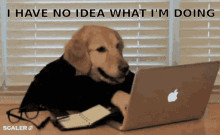

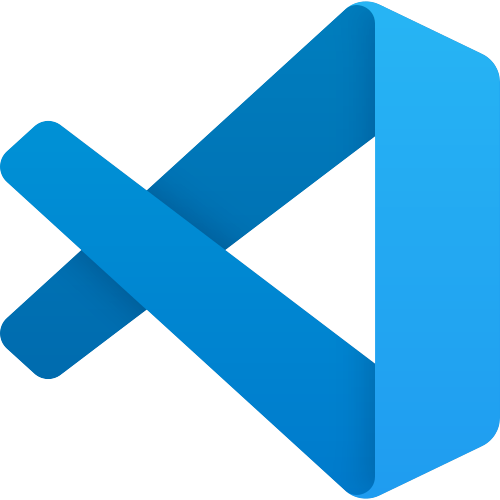
Comments